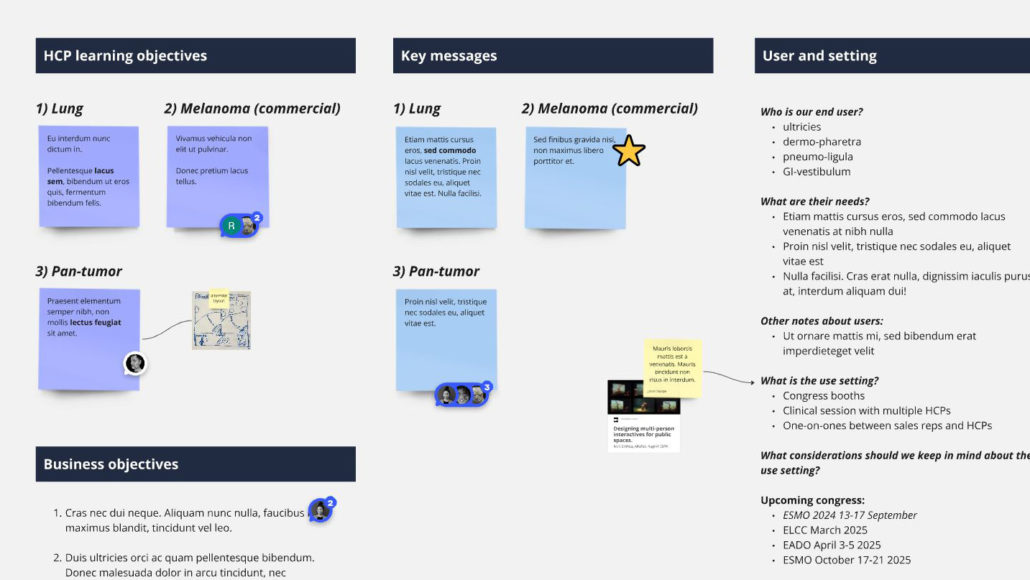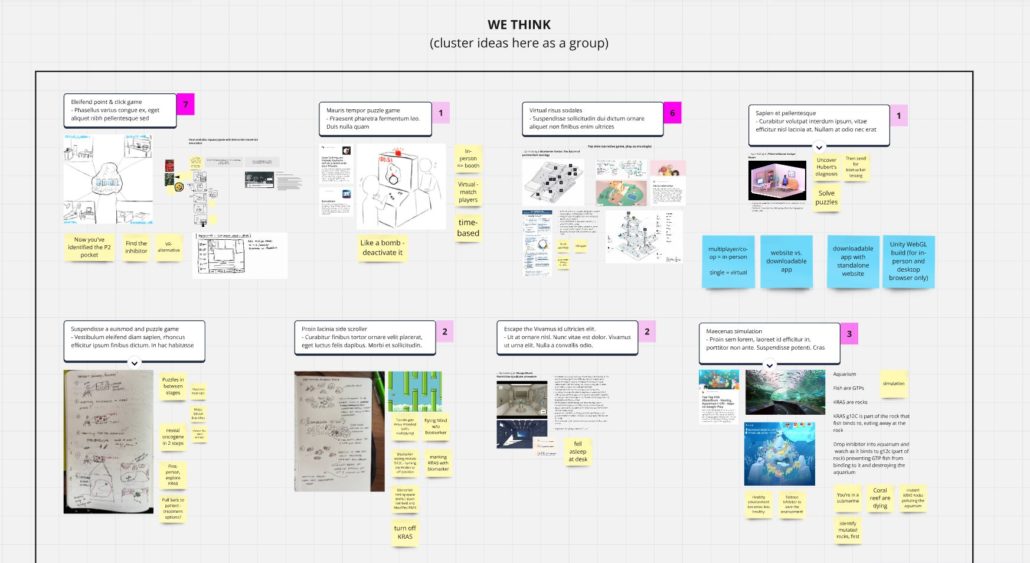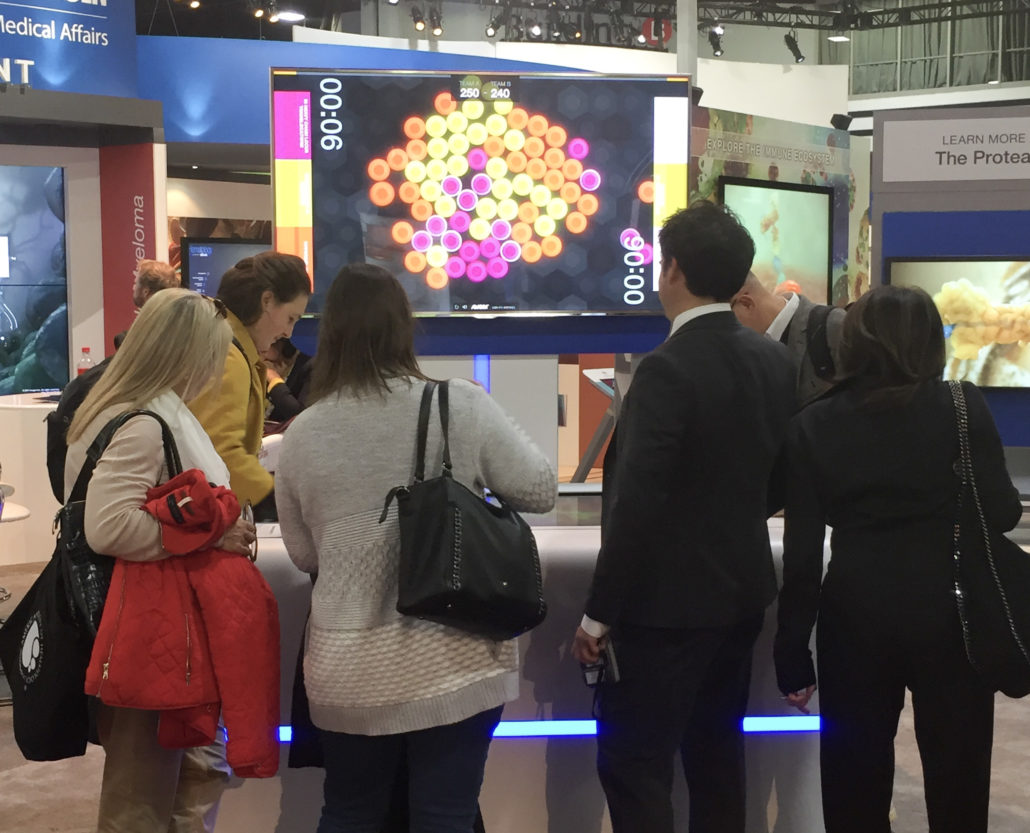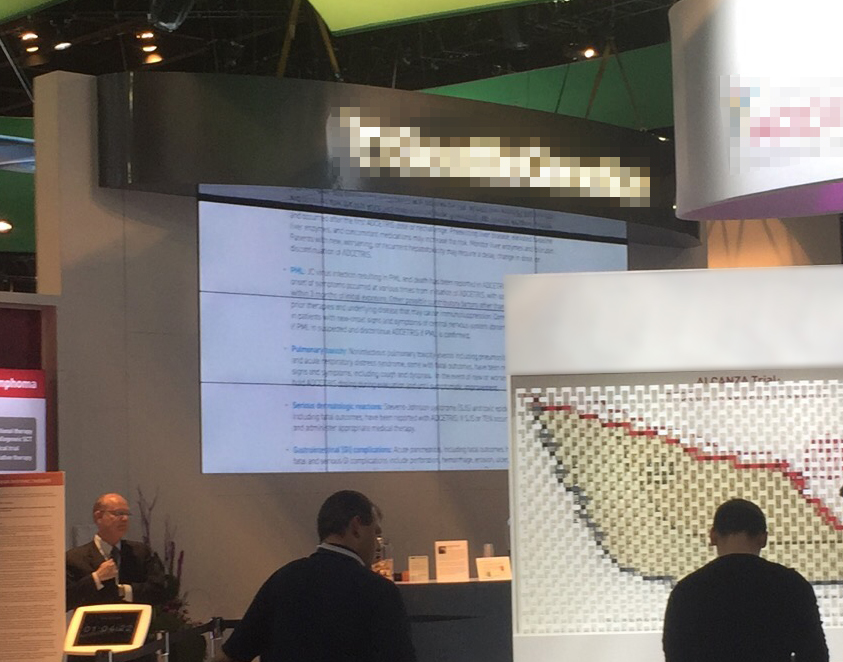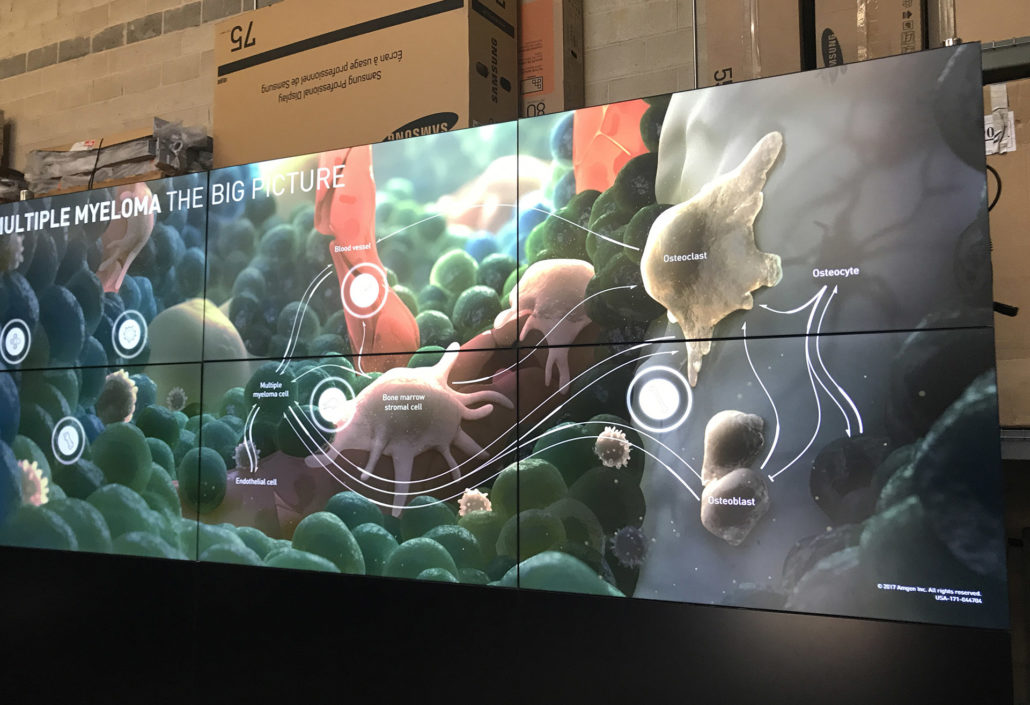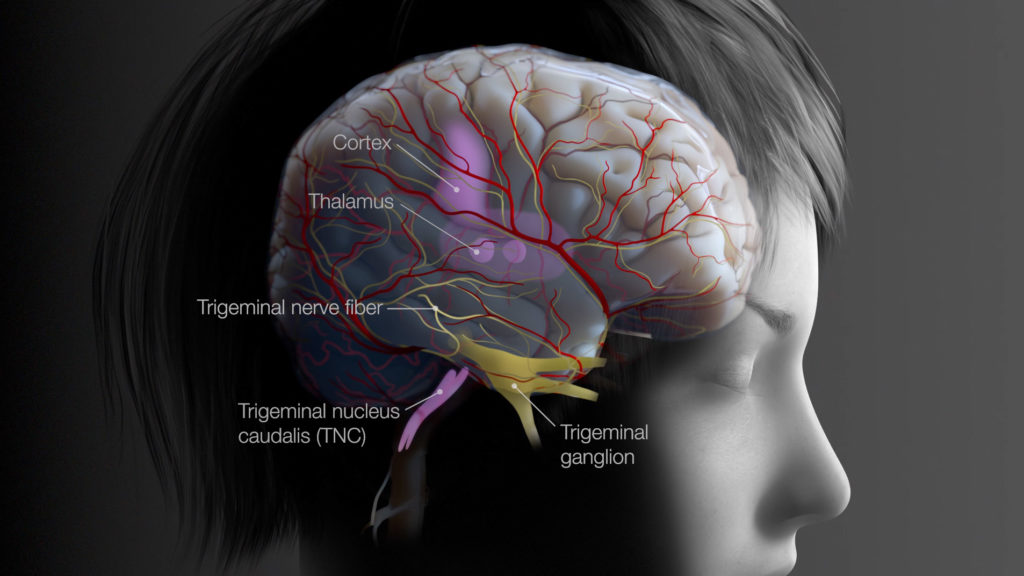10-minute read
Make the Most of Customer Face Time
Scientific conferences provide exceptional opportunities for medical affairs teams to engage with healthcare providers (HCPs). People attend scientific meetings for a variety of reasons. These include catching up with peers and learning from experts in their particular field of medicine. Attendees tour the exhibit hall to learn the latest about disease state, drug or device development, and clinical trials. However, they have limited time and there is much competition for their attention. In this article, we discuss interactive activities for scientific conferences.
When sessions let out, scientific conference attendees flood the exhibit hall looking for information and activities relevant to their patients and practices. Booth by Access TCA. Electronics by D&J Electronics.
Interactive booth activities are an effective way to differentiate your content while providing HCPs with an experience well worth their time—but only if they’re done right. Below, we share our 5 secrets to successful interactive activities at scientific conferences. If you have other tips to add based on your own experience, please share in a comment below.
Secret #1: Define Your Learning Objectives
Before any ideation or design begins, the learning objectives for your interactive activity should be clearly defined.
Start with what you want HCPs to learn and remember, not with the technology you have in mind (more on this below). Learning objectives may not be exciting but they’re essential to a successful interactive activity. They are often informed by your company’s scientific deck for a disease, a key publication, clinical trial data or study design.
Before any ideation or design begins, the learning objectives for your interactive activity should be clearly defined. Learning objectives and key messages go hand-in-hand.
- Complexity and familiarity of the information
- Intelligence, education and age of the individual
Equally as important as defining your learning objective is getting alignment with all stakeholders on your team. Having a key team member question or change the key message(s) midway through design can derail a project. We recommend consulting your medical reviewers on the proposed key messages at the very start. This helps avoid missing important information early on and gives the reviewer(s) a sense of ownership in the project. They are then invested in its success and will share in the sense of accomplishment when it launches.
Secret #2: Idea First, Technology Second
Interactive educational experiences are usually successful in spite of, not because of the technology used. (One possible exception being puppy or therapy dog stations, which are becoming more common at scientific meetings.) While immersive technology can be engaging, it can fall flat if not used appropriately with the content. Having attended dozens of scientific conferences, we’ve witnessed some truly questionable VR experiences and awkward interactive activities. Many use technology as a gimmick and require users to jump through proverbial hoops to get the information they want.
Nothing beats a puppy or therapy dog station for engagement and pure joy at a scientific conference.
Our preferred approach is to start with clear learning objectives and ideate around new and interesting ways to engage with this content. We take a human-centered approach that repeatedly asks “are we addressing the user’s needs and our client’s learning objectives?” Ideas come from multiple team members, encompassing diverse perspectives and experiences. Technology is an important consideration, but not the driving factor.
Ideating with multiple people can yield unexpected and highly creative concepts for interactive education experiences at scientific conference booths.
We evaluate candidate ideas for a new interactive experience for originality and how they solve the learning and business objectives. Our team often combines winning elements from different ideas to yield an even better final concept. We then select technology that will deliver the concept most effectively. For instance, we wanted to show headache specialists migraine pathophysiology as if it were happening in their own heads. AXS Studio created MiBrain using motion-sensing technology to do just that. We integrated a photo booth printer to give participants a reminder of the content and their experience. The technology served the idea and not the other way around.
Secret #3: Make Your Activity fun!
Learning about disease state, drug pharmacology, or how a new technology works doesn’t have to be boring. You can make it enjoyable, for example, through gamification, involving learners in the story, or simply adding a quiz element. When visitors are having fun, they’ll spend more time learning your content and have an easier time recalling it. Moreover, they’ll refer their colleagues to your booth because people love to share positive experiences.
When visitors enjoy themselves, they’ll spend more time with your content and remember it more easily. They’ll also tell their colleagues to visit your booth. Booth by Access TCA. Electronics by D&J Electronics.
Secret #4: Don’t Assume Users Will Do What You Expect Them To
When planning an interactive activity, it’s normal to make assumptions about what your end users will or will not do. You may assume they’ll understand instructions and navigate in a certain way, pressing this button and opening that menu. But experience has taught us that users will almost always do the unexpected. Therefore, it’s essential to user-test, starting at the alpha stage and again in beta. User testing should be done with people who aren’t involved in the design or development of the interactive activity.
User testing at alpha and beta stages reveals what users will actually do. This often isn’t what you’d expect them to do.
Pro tip: Because users can be unpredictable, submitting an interactive application for MLR review at alpha or beta stages can be risky. Firstly, you cannot ensure reviewers will use the application as intended and they may miss important content. Secondly, applications are often reviewed before being thoroughly tested and debugged. This can mean unknown software errors crop up unexpectedly and confuse or frustrate reviewers. The last thing you need is your medical reviewer finding a bug and being unable to review the actual content.
For this reason, we submit video of the alpha and beta application being used, rather than the application itself. This lets the reviewers focus on the content and avoid unexpected errors. It also saves them time having to learn to use the application. Videos are also easier for comment logging, as reviewers can simply note the timecode or frame numbers in their comments.
Keep the Learning Curve Low
The easier it is to learn to navigate a new activity, the more likely your learners are to complete it. Having to learn a multi-button controller while wearing a VR headset can turn someone off in a hurry. Keeping navigation simple and choices straightforward—go LEFT or RIGHT—keeps cognitive load low and lets your visitors focus on your content.
Record and Report
One real advantage to interactive activities over passive media like video or print is the ability to record user metrics. This can range from the time spent on any piece of content to choices made and answers to multiple-choice questions. The data can be parsed and formatted into a user-friendly report. Our clients have gained valuable insights to what physicians are interested in and their level of knowledge on given topics. This in turn can inform medical affairs strategy around disease state education.
Interactivity affords you the opportunity to record metrics. You can see which parts of the experience were most salient with users and their level of knowledge on specific topics.
Secret #5: Testing Testing Testing
Does this sound familiar? You arrive early to the scientific conference to see how your booth setup is going. Your booth manager pulls you aside and says, “we have a problem.” Your interactive kiosk keeps crashing or the buttons don’t work or the playback is slow and glitchy. There are few things more stressful the day before your conference exhibit opens than discovering something doesn’t work as expected. However, with a little planning, this unpleasant scenario can be avoided entirely.
In this scientific conference booth, the video in the center was created at the wrong size for the booth hardware. Finding out a digital asset doesn’t work right before the booth opens can be easily avoided with a little planning.
Above, we discussed the importance of user-testing your interactive activity before launch. It’s just as important to test it on the production hardware. This is the actual equipment—computers, monitors, and speciality hardware like VR headsets—being used onsite in your exhibit booth. This counts for the operating systems as well. You don’t want a Windows update coming between your HCP customers and your content.
The Multiple Myeloma Experience Wall was tested on production hardware months before its conference debut to ensure flawless operation onsite. Courtesy D&J Electronics.
Pro tip: Ask your AV/electronics vendor to confirm the date and time are set correctly on the computers running your application. Rented computers are often used at multiple conferences in different locations. It is not uncommon for their clocks to fall out of sync. If you’re recording usage metrics like we do for our clients, it’s essential that computer clock(s) are set properly. This ensures that events—user interactions—are recorded properly and can be reported accurately to your team after the conference ends.
Collaborate and Cooperate
At AXS Studio, we collaborate early and often with our clients’ booth and AV vendors on application testing. We coordinate to ensure the production hardware meets the performance specifications needed to run our clients’ activities. Our developers provide application builds throughout development for performance testing on the production hardware. Collaborating with vendors well ahead of the conference ensures in advance that they’re familiar and comfortable with running the application.
Early setup and testing on the exhibit hall floor ensures interactive activities perform as expected when your booth opens.
Conclusion
Now you know our 5 secrets to preparing a successful interactive activity for your next scientific conference booth. You might be wondering: “Are these really secrets?”. To that, we ask: why are so many educational activities at medical affairs exhibit booths so uninspiring and forgettable? We believe it’s because the sponsors and developers fail to follow these straightforward keys to success. Too often, people choose a technology for its own sake instead of for serving an idea well. Or, a user experience is so convoluted that it requires hands-on guidance from booth facilitators. We’ve seen countless examples in which the learning objectives were unclear and we were left wondering, “What am I supposed to take away from this?”
Virtual reality (VR) with hand gesture recognition allows HCPs to explore cellular environments and navigate easily with the touch of a finger.
We hope that by sharing these tips, we’ll inspire medical affairs professionals to improve the experiences of HCPs visiting their scientific conference booths. If you’re ready to make your booth content more engaging and effective, get in touch!